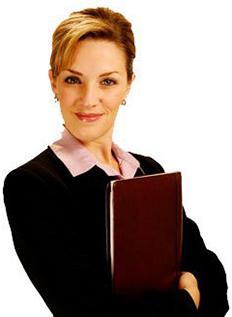- How to find out that the iPhone is new and not used?
- How to distinguish a new and restored iPhone?
- How to determine the "handicraft" recovered iPhone
- What is the difference between officially restored iPhone
- findings
Hello! Because of my little enthusiasm for Apple products, they often ask me: “So we bought an iPhone, look - is everything okay with it?�� Or “I’ve taken cheaper in the iPhone online store, and I have some doubts - the he or restored? And maybe even a used one slipped! Look, huh ?! ”.
Of course, I am a kind and sympathetic person - I can always look and check on my own, it’s not hard for me. Another thing is when such questions are asked online - how to be in this case? The correct answer is to write a good article. And now she is ready! Keep instructions on how to find out and understand which iPhone you bought (you are going to buy) - new, used or refurbished?
Reade set Go. Let's go! :)
How to find out that the iPhone is new and not used?
The easiest and surest way to use the Apple site:
- We will need a serial number. Moreover, if you are only going to buy a device, then you don’t even have to activate it - you can always look at the box, or, more reliably, at the activation stage, click on the “i in a circle” icon. However, there are other ways to learn IMEI .

- Go to the official Apple site in the section "checks the right to service and support" - here is the link .
- Enter the serial number and look at the result.
There may be many options, but we are only two interested in making sure that the iPhone is new:
- You need to activate the iPhone - it means the device is new and no one has used it.

- Estimated Expiration Date. It should end exactly one year after the first activation and activation. Here you are already looking at the situation - if they sell you a phone under the guise of a new one, but the estimated date of service ends in a couple of months - the iPhone is at least used by you.

Got any other incomprehensible messages for you? Decryption is in Article on the results of the verification of service and support rights .
How to distinguish a new and restored iPhone?
In this issue there is one small snag, the whole point is that there are officially and unofficially restored iPhones — let's start with the last ones.
How to determine the "handicraft" recovered iPhone
In fact, these are the same second-hand devices that are assembled incomprehensibly where it is not clear how. And that means they can also be distinguished - check by serial number on the Apple website. If the warranty has passed - then the iPhone is not new.
And everything would be fine, but many sellers, realizing unofficially (read, in basement workshops) restored iPhone under the guise of new ones, go to all sorts of tricks and try to confuse the buyer:
- Say, this is some special phone (Eurotest, Chinese, American, special) - so the test does not work. Remember, checking on the Apple site should always work!
- Forged serial number on the box - indicates a random IMEI, which is not yet activated. And the device, in fact, has a different number.

But the worst thing is that craftsmen can change the serial number directly in the phone. What to do and how to find out the truth?
- Check IMEI with the command * # 06 # + call button. Dialing it (like a normal call) you will see the serial number - compare it with the one shown on the box and in the settings.
- The most laborious, but the most reliable - repair iPhone firmware via iTunes . After this procedure, all interference with the operating system will be lost, if such was the case.
Well, then we act "according to the scheme" - go to the Apple site, check and draw conclusions.
What is the difference between officially restored iPhone
We all know that Apple is indeed restoring and selling some iPhone models with the “like new” prefix.
Want to know more about what these devices are? I have a good article on the topic - read, there are many useful things .
How to find out that before you restored the device? In fact, there are not so many ways:
- The first and most important is the appearance of the box (it will be different).

- The inscriptions on the box - next to the serial number you will see the RFB.

- The price will be lower than the "normal" model.
There are no other differences. These are the same devices as new ones. They have a full warranty and are also checked on the Apple site. They do not need to be afraid.
findings
So what is the result?
- The most correct and reliable way to learn that the iPhone is new is to check it out on the Apple website. Depending on the results of the test, it will be possible to conclude whether the device has been used or not.
- Sometimes the serial number can be faked in order to issue an unofficially restored iPhone for a completely new device. Therefore, we are looking at IMEI not only on the box, but also in the device settings (ideally, to restore the firmware via iTunes - if the serial is changed in any way, then the real numbers will “return” after this procedure).
- Officially restored, the iPhone is almost the same as usual. The difference will be only in the picture and the inscriptions on the box, price.
Perhaps these are the most important points of the above.
I hope that the information was useful - if it helps at least a few people (it will save you from buying a “bad” gadget, reassure and assure you that the purchased iPhone is really new), then it will be very good!
PS It is in your power to make such people more - put a “like”, click on the social networking buttons. Do a good deed! :)
PSS Be sure to leave in the comments your questions, observations, stories, share personal experience - always waiting! Write boldly and do not hesitate! :)
How to find out that the iPhone is new and not used?How to distinguish a new and restored iPhone?
Because of my little enthusiasm for Apple products, they often ask me: “So we bought an iPhone, look - is everything okay with it?
? Or “I’ve taken cheaper in the iPhone online store, and I have some doubts - the he or restored?
Look, huh ?
Another thing is when such questions are asked online - how to be in this case?
Keep instructions on how to find out and understand which iPhone you bought (you are going to buy) - new, used or refurbished?
How to find out that the iPhone is new and not used?
Got any other incomprehensible messages for you?
How to distinguish a new and restored iPhone?